If you’re managing a WordPress website, you’ve probably come across the vast array of plugins available. While these plugins can add fantastic functionality and features to your site, relying on too many can lead to significant drawbacks. In this article, we will explore why it’s important to be mindful of plugin usage and offer tips for maintaining a healthy WordPress site.
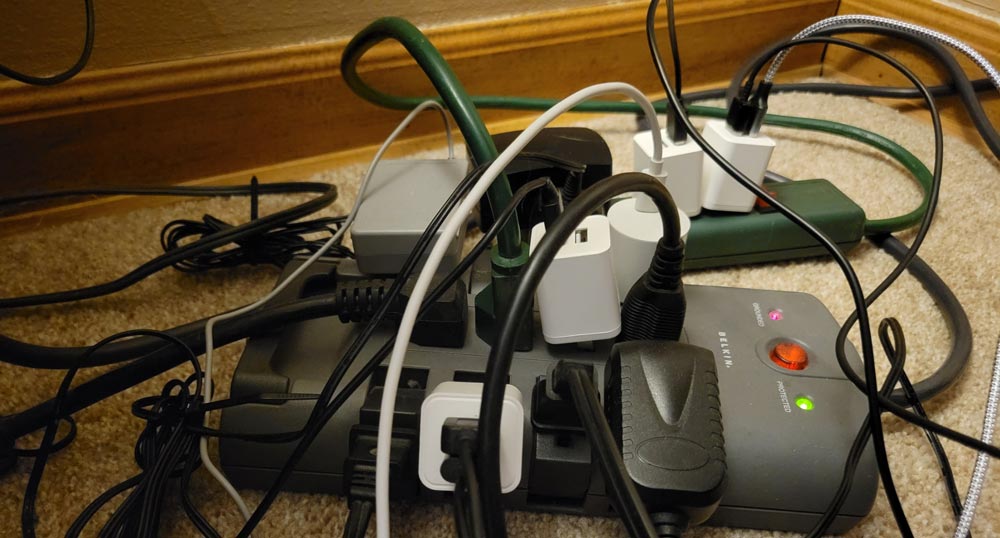
Why Too Many Plugins Can Be Problematic
Performance Issues
Each plugin you add to your WordPress site can contribute to longer page load times. This slowdown can result in a poorer user experience, as visitors may become frustrated with the delay. Additionally, search engines like Google consider page speed as a ranking factor, so a slow website can negatively impact your search engine rankings.
Security Vulnerabilities
Every plugin you install introduces potential security risks. Plugins can contain vulnerabilities that hackers might exploit. The more plugins you have, the greater the risk of conflicts and security issues, especially if the plugins are not regularly updated.
Maintenance Challenges
Managing and updating a large number of plugins can be cumbersome. It can lead to neglecting essential updates, further increasing the risk of security breaches and performance issues. Regularly checking for updates and ensuring compatibility between plugins can become a daunting task. Furthermore, with so many plugins, it can be challenging to identify which one is causing a problem when issues arise. And if you ever need help from a developer, they may find it difficult to navigate your site’s complex plugin ecosystem, therefore increasing the time and cost of the work required.
Best Practices for Plugin Management
Limit the Number of Plugins
As a general rule of thumb, strive to keep the number of plugins under 10, but definitely no more than 20 if you can avoid it. Review your plugins regularly to determine if any are no longer needed or do not provide significant value to your site. Not all plugins have the same impact on performance, but you can get an idea of the level of impact by the complexity of the plugin.
Maintain a Plugin Inventory
Keep a list of all your plugins in a shared document, such as Google Docs. Include details about what each plugin does and how your website is using it. This practice helps with plugin management and is particularly useful when working with new developers, allowing them to quickly understand the plugins being used and their purposes.
Choose Quality Plugins
Ensure that the plugins you use are popular, well-rated, and updated regularly. The WordPress plugin repository provides information on the last update date and the number of active installations, which can help you make informed decisions. You can also enable automatic updates of your plugins to ensure they are always up-to-date, which will help mitigate security risks and reduce plugin conflicts.
Consider Custom Code
If you’re a developer, consider reducing the number of plugins by writing custom code and placing it in your theme’s functions.php file or creating a simple plugin. For smaller tasks, researching and using code snippets can be a more efficient solution in the long run than compared to installing a full plugin.
At Making Spider Sense, we use a custom plugin on all our websites that includes switches to turn on and off specific features, depending on the website’s needs. This approach helps minimize the number of external plugins and ensures better control over the site’s functionality.
Using too many plugins on your WordPress site can lead to performance issues, security vulnerabilities, and maintenance challenges. By limiting the number of plugins, maintaining a clear inventory, choosing quality plugins, and considering custom code solutions, you can ensure your site runs smoothly and securely.